In the realm of web development and search engine optimisation (SEO), HTML heading tags, including <h1>, <h2>, <h3>, <h4>, <h5>, and <h6>, serve as pivotal tools. They not only facilitate quick comprehension of a page’s content but also wield the power to impact a webpage’s ranking on Search Engine Results Pages (SERPs). As these tags carry immense significance in both user experience and SEO, delving into their essence, importance, and optimal usage is imperative for online success.
Demystifying HTML Heading Tags
HTML heading tags, colloquially known as ‘h tags’, provide a hierarchical structure to a web page’s content. They encompass the main heading (<h1>) and sub-headings (<h2>-<h6>), delineating distinct content sections. From the perspective of both users and search engines, these tags act as concise summaries, offering a glimpse into the content’s essence. This dual function underscores their value in enhancing user experience and supporting search engines in understanding the content’s context.

Navigating the Heading Hierarchy
The World Wide Web Consortium has classified HTML heading tags into six levels, with <h1> being the most impactful and <h6> occupying a lesser significance. Irrespective of the content creation platform, whether WordPress, Google Docs, or others, these heading options remain omnipresent. They serve as the foundation upon which content structure is built, fostering readability and accessibility.
Decoding the Implementation
Implementing HTML heading tags transcends mere cosmetic adjustments. While it might appear that they are about font size, boldness, or colour changes, their function goes beyond superficial visual alterations. The essence of their implementation lies within the page’s source code, where the <h1> and <h2> tags, for instance, are visibly marked:
Example of H1 and H2 tags in source code
This coding principle adheres to the fundamental structure of HTML tags: they exist in pairs, with the opening tag and its corresponding closing tag encasing the content. This syntax ensures seamless rendering across web browsers.
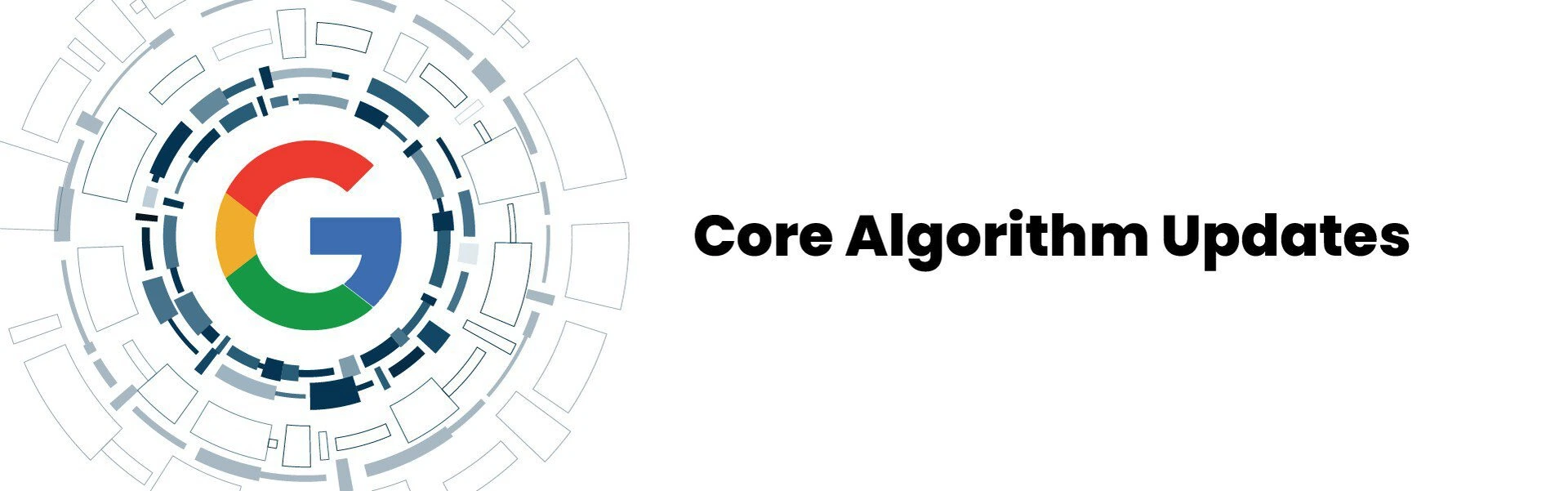
Understanding the ‘Why’ of H1 Tags
The <h1> tag serves as the primary heading, encapsulating the content’s essence in a succinct phrase. Search engines interpret the <h1> tag as a robust indicator of a page’s theme, influencing its ranking. Additionally, it’s an integral part of the page’s textual content, guiding users’ understanding. Positioned prominently atop web pages, it provides a swift gauge for visitors to assess relevance. Consequently, crafting high-converting headlines aligning with user intent becomes pivotal. Tailoring the <h1> tag to correspond with user search intent and content essence underscores its role as a navigational beacon.
User Intent and Its Impact
User intent, also known as search intent, holds paramount importance in SEO. Building <h1> tags aligned with user intent ensures congruence between the user’s needs and the content provided. Commercial and informational intent form the two broad categories. A company’s services might align with commercial intent, warranting an <h1> tag such as “Online Marketing Services.” Conversely, phrases like “What is” and “How to” signal informational intent. An <h1> tag such as “What is Sustainable Web Design?” caters to user expectations of finding explanatory content.
H1 vs Title Tag
The <h1> tag differentiates itself from the title tag, an HTML element primarily visible on Search Engine Results Pages (SERPs). While the title tag entices users to click-through to the page, the <h1> tag functions as the main headline upon landing. This dual role facilitates user understanding and enhances layout. The synergy between these tags aids users and search engines in comprehending a page’s essence.

Heading Hierarchy and Enhanced User Experience
The synergy between <h1> and <h2>-<h6> tags enhances a webpage’s readability and hierarchy. They provide a roadmap for both users and search engines to navigate content efficiently. Properly structured headings create signposts, aiding skimming readers in locating relevant sections. This hierarchy also assists visually impaired individuals, as screen readers interpret it, enhancing accessibility.
Enriching SEO Through H Tags
Effective heading tags bolster SEO in two critical ways. Firstly, they enhance content readability, resonating positively with users. Secondly, search engines glean content’s thematic focus from well-crafted headings. This ensures greater relevance for search queries, contributing to higher SERP rankings. Google’s use of heading tags to comprehend content structure underscores their significance as a ranking factor.
Best Practices for Optimal Usage
Maximising the potential of HTML heading tags necessitates adherence to best practices:
- Prioritise <h1> Tag: The <h1> tag is foundational, reflecting the content’s essence. It should mirror user intent, be concise, natural, and placed at the page’s top.
- Distinctiveness: Ensure <h1> tags differ from meta title tags and are unique across the site.
- Focus Keyword: Incorporate a focus keyword, enhancing relevancy and SEO impact.
- Hierarchy: Maintain the hierarchy, using <h2>-<h6> tags as content sections’ outlines. Each sub-level should delve deeper into specifics.
- Relevance: Align headings with content, sparking reader curiosity while conveying essential themes.
- Keyword Use: While keyword usage is beneficial, it’s no longer the sole determinant of relevance due to semantic understanding.
Validation Through Inspection and Automation
To verify the efficacy of heading tags, manual inspection and automated tools can be employed. Modern browsers enable users to inspect elements and analyse HTML and CSS. Checking source codes for correct heading tag implementation is a robust validation method. Automated tools, such as SE Ranking’s Website Audit and On-Page SEO Checker, offer comprehensive analysis and insights, simplifying the optimisation process.
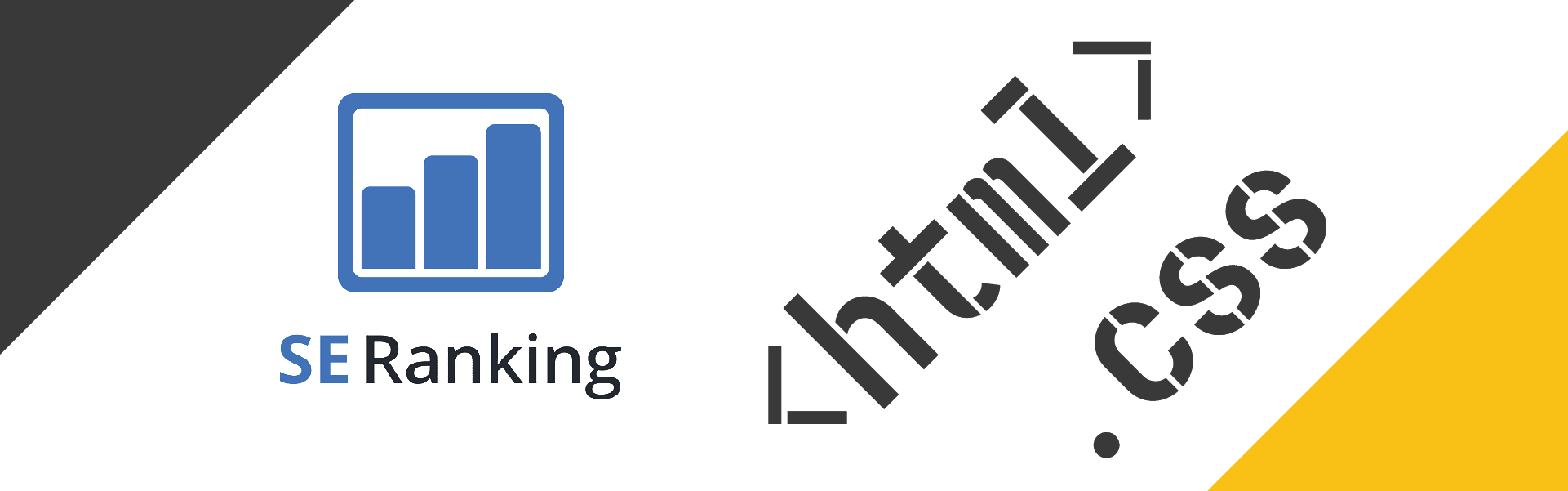
In Conclusion: Harnessing the Power of HTML Heading Tags
HTML heading tags transcend superficial formatting and delve into the realm of content structure, user experience, and SEO enhancement. Their hierarchical arrangement, from the pivotal <h1> to the supporting <h2>-<h6> tags, not only guides readers through content but also communicates content significance to search engines.
By crafting <h1> tags that align with user intent and encompass the core essence of content, web creators can ensure both user engagement and search engine recognition. These tags act as navigational aids, helping readers determine the content’s relevance at a glance. Additionally, the relationship between headings and user intent influences the choice of language, shaping user expectations.
The role of <h2>-<h6> tags emerges as equally essential. They outline the content’s structure, enabling skimming readers to grasp the key points swiftly. For long-form content, such as guides or case studies, <h2>-<h6> tags organise and compartmentalise information, aiding both readability and SEO. The judicious use of keywords in headings offers a subtle SEO boost while maintaining readability.
The symbiotic relationship between HTML heading tags and search engines, particularly Google, is undeniable. Search engines utilise heading tags to comprehend content structure and relevance. As part of a holistic content strategy, optimal heading tags contribute to the eligibility for featured snippets—those concise answers Google displays for search queries. Proper structuring enhances Google’s ability to extract and display relevant content snippets.
Implementing SEO best practices entails a blend of user-centric design and search engine comprehension. The evolution beyond keyword-centric thinking underscores Google’s advancements in understanding context and intent. As a result, heading tags play a dual role—enriching user experience and aiding search engines in delivering relevant results.
From an optimisation perspective, the interplay between <h1> tags and title tags underscores their respective roles. While <h1> tags encapsulate the essence of content and guide readers within a page, title tags entice users on SERPs. These tags operate in synergy, collectively communicating a page’s essence, intent, and relevance.
Validation of proper heading tag usage involves both manual scrutiny and automated tools. Browsers’ inspection features enable visual assessment, confirming correct tag implementation. For comprehensive analysis, tools like SE Ranking’s Website Audit and On-Page SEO Checker offer a deeper examination of multiple pages, guiding improvements in heading hierarchy and keyword usage.
In conclusion, HTML heading tags wield immense power in shaping user experience, content organisation, and SEO performance. Their hierarchical structure mirrors the natural progression of content, while strategic keyword placement subtly enhances visibility. As search engines become more adept at semantic understanding, heading tags bridge the gap between user intent and content relevance. Effective usage not only communicates the page’s core themes but also contributes to better SERP rankings and enriched user interactions. Mastery of heading tags is an essential component of any comprehensive SEO strategy, serving as navigational beacons for both users and search engines.